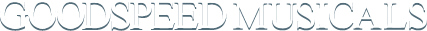Online Viewing Guide
What do I do if I'm having trouble watching?
First read through the information below to see if your question is answered. If not, email us at virtualevents@goodspeed.org or call the Box Office Monday - Thursday, at 10am -3pm: 860.873.8668.When can I watch the show?
The concert will be available to stream on demand from Monday, March 15 at 12am to Sunday, April 4 at 11:59pm.How long do I have to watch to show?
You will be able to watch for the 72 hour period of your choosing between March 15 and April 4. Your 72 hours start when you click the link to watch in your email. After the 72 hour period, your link will be come inactive.Can I pause the show and come back to it?
Can I watch it more than once?
Yes and yes! You will be able to watch the concert as many times as you'd like in the 72 hours after you initially click on your link to watch. You can stop the video and come back to it later - you'll be able to fast forward to where you left off.How long is the show?
TBDHow and when will I receive my link to watch?
You will receive an email from boxoffice@goodspeed.org with the subject line "YOUR LINK TO WATCH Passing Through". The email will be sent after your purchase your ticket. If you do not receive the email, please first check your spam folder and then email us at virtualevents@goodspeed.org or call the Box Office Monday - Thursday, at 10am -3pm: 860.873.8668.What kinds of devices can I use to watch?
You can watch on almost any device with a good Internet connection: computers, tablets, smartphones, and smart tvs. We reccommend using larger devices for the best viewing experience. If you wish to view the concert on your television, the best way is to plug a USB to HDMI cable directly into your television from your computer. Your second option is Screen Mirroring. Most computers and mobile devices have the ability to mirror what’s on the computer or mobile screen to your television screen with technology such as Google Cast and Apple AirPlay. The instructions for Screen Mirroring vary widely across devices and brands, so please research how this works on your specific equipment at least a few hours before the performance to learn what works for your specific setup.My video keeps freezing, buffering, loading, etc. What do I do?
While Goodspeed is not responsible for individual internet connections, we do have a few tips to make your viewing experience better:
- Make sure your Internet connection is strong! If you have a weak signal, you may need to try a different device, move closer to your Wi-Fi router, or turn off the Wi-Fi connection on your other devices.
- If your video freezes, try reloading the browser page or try using a device with a stronger Internet connection.
- Each link provides access to only one device at a time. If you switch devices or try to watch with a second device, you will be kicked off of the first device. If you wish to watch in multiple households or on multiple devices, you will need to purchase another ticket.
How do I watch the video on demand?
The steps are outlined below.- We will send you an email with the link to watch after you purchase your ticket with the subject line "YOUR LINK TO WATCH Passing Through"
- Once you click the link, you will have 72 hours to view the video. The link will become inactive after the 72 hours, so be sure not to click until you're ready to watch! Note that you will not be able to start streaming until March 15.
- Click the blue highlighted text in your email to get started. Each link will work for one device at a time. If you purchased multiple tickets, you will see more than one link.
- After clicking the link, the next screen will auto populate your unique access code. Check the box to agree to the terms of service and click the blue "START WATCHING" button.